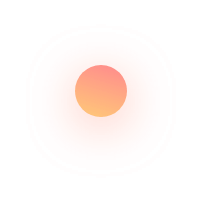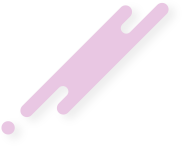We won’t be able to create a new VPS in node due to the following ploop error.
From the log (/var/log/vzctl.log)
—————————Creating image: /vz/private/350.tmp/root.hdd/root.hdd size=2306867K
Creating delta /vz/private/350.tmp/root.hdd/root.hdd bs=2048 size=4614144 sectors v2
Storing /vz/private/350.tmp/root.hdd/DiskDescriptor.xml
Error in check_mount_restrictions (ploop.c:1627): The ploop image can not be used on ext3 or ext4 file system without extents
Failed to create image: Error in check_mount_restrictions (ploop.c:1627): The ploop image can not be used on ext3 or ext4 file system without extents [21]
Destroying container private area: /vz/private/350
Creation of container private area failed
—————————
Check whether the partition is on the ext4 filesystem or not. Ploop doesn’t work on ext3 filesystem. My node’s /vz partition was on the ext3 filesystem.
We cannot simply upgrade the /vz partition from ext3 to ext4 as lots of VPS are running on it. Here I have checked the vzctl version and found it was the latest one 4.7.x
# vzctl --version
vzctl version 4.7.1
The latest vzctl tries to create a template as ploop which is advanced than simfs. Since the partition runs on the ext3 filesystem, the safest way to fix the issue is to downgrade the version of vzctl to 4.5.x
version 4.5.1 is not available in OpenVZ anymore. You may need to manually download the rpm of vzctl and vzctl-core from https://openvz.org/Download/vzctl/4.5.1 and install it.
Before installing it, remove the current vzctl 4.7.x
# yum remove vzctl
# cd /usr/src
# wget http://download.openvz.org/utils/vzctl/4.5.1/vzctl-4.5.1-1.x86_64.rpm
# wget http://download.openvz.org/utils/vzctl/4.5.1/vzctl-core-4.5.1-1.x86_64.rpm
# rpm -Uvh vzctl-core-4.5.1-1.x86_64.rpm
Preparing… ########################################### [100%]
1:vzctl-core ########################################### [100%]
# rpm -Uvh vzctl-4.5.1-1.x86_64.rpm
Preparing... ########################################### [100%]
1:vzctl ########################################### [100%]
vz-postinstall: /etc/sysctl.conf: add net.bridge.bridge-nf-call-ip6tables = 1
vz-postinstall: /etc/sysctl.conf: add net.bridge.bridge-nf-call-iptables = 1
#
# vzctl --version
vzctl version 4.5.1
Create a container now :
# vzctl create 101 --ostemplate centos-6-x86_64-cpanel --private /vz/private/101 --root=/vz/root/101 --config configname
Creating container private area (centos-6-x86_64-cpanel)
Performing postcreate actions
CT configuration saved to /etc/vz/conf/101.conf
Container private area was created
- Tags:
- Openvz
- Ploop Error