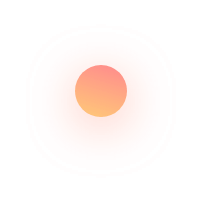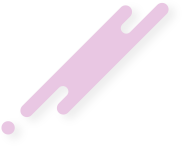Docker and Kubernetes Support
- Kevin Elias Thomas
- September 24, 2020
Your search for the best managed cloud computing services in Kochi ends here. Docker is one of the most preferred tools that use several virtual features to deliver smaller software known as containers. Kubernetes is a fully automated system that helps in the easy deployment, management, and a regular check on these containers of data.