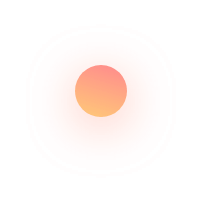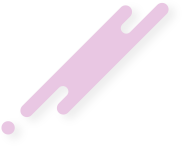How to Disable Network Manager
- Kevin Elias Thomas
- September 10, 2020
The Network Manager service automates the network’s settings and disrupts connections to the IP addresses that reside in theipaliasesmodule. To disable the Network Manager service, perform the following steps: 1.) Disable Network Manager with the following commands: Disable NetworkManager on CentOS 6, CloudLinux 6, Red Hat Enterprise Linux 6 (RHEL), service NetworkManager stop chkconfig