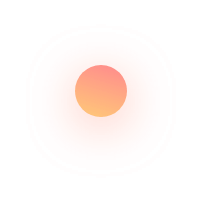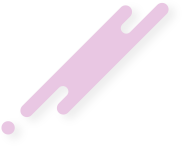It is possible to use the grub command to install the boot loader, but not the Grub files in /boot/grub. This can be useful to repair a Grub installation if the boot loader was overwritten or damaged.
- Do grub.
- Optionally, do find /boot/grub/stage1 to find which partitions have the required Grub files in /boot/grub. If you have a separate partition for /boot, do find /grub/stage1 instead.
- Do root [partition using Grub convention] to indicate the partition which has the Grub files in /boot/grub and the /boot/grub/grub.conf configuration file.
- Install the boot loader using setup [location of boot loader using Grub convention].
- Do quit to leave the Grub program.
GNU GRUB version 0.97 (640K lower / 3072K upper memory) [ Minimal BASH-like line editing is supported. For the first word, TAB lists possible command completions. Anywhere else TAB lists the possible completions of a device/filename.] grub> find /boot/grub/stage1 (hd0,5) (hd0,9) grub> root (hd0,5) Filesystem type is ext2fs, partition type 0x83 grub> setup (hd0) Checking if "/boot/grub/stage1" exists... yes Checking if "/boot/grub/stage2" exists... yes Checking if "/boot/grub/e2fs_stage1_5" exists... yes Running "embed /boot/grub/e2fs_stage1_5 (hd0)"... 15 sectors are embedded. succeeded Running "install /boot/grub/stage1 (hd0) (hd0)1+15 p (hd0,5)/boot/grub/stage2 /boot/grub/grub.conf"... succeeded Done. grub> quit
That’s it.