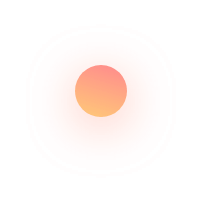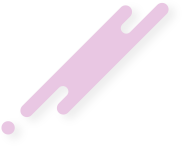The Network Manager service automates the network’s settings and disrupts connections to the IP addresses that reside in theipaliasesmodule.
To disable the Network Manager service, perform the following steps:
1.) Disable Network Manager with the following commands:
Disable NetworkManager on CentOS 6, CloudLinux 6, Red Hat Enterprise Linux 6 (RHEL),
service NetworkManager stop
chkconfig NetworkManager off
Disable NetworkManager on CentOS 7, CloudLinux 7,
systemctl stop NetworkManager.service
systemctl disable NetworkManager.service
2.) Change to the /etc/sysconfig/network-scripts directory. Open each configuration file with your preferred text editor and set the following keys’ values:
NM_CONTROLLED=no
ONBOOT=yes
3.) Run the following commands to restart the network:
Restart the network on CentOS 6, CloudLinux 6, RHEL 6
chkconfig network on
service network start
Restart the network on CentOS 7, CloudLinux 7, or RHEL 7
systemctl enablenetwork.service
systemctl start network.service
- Tags:
- cpanel
- network
- network manager